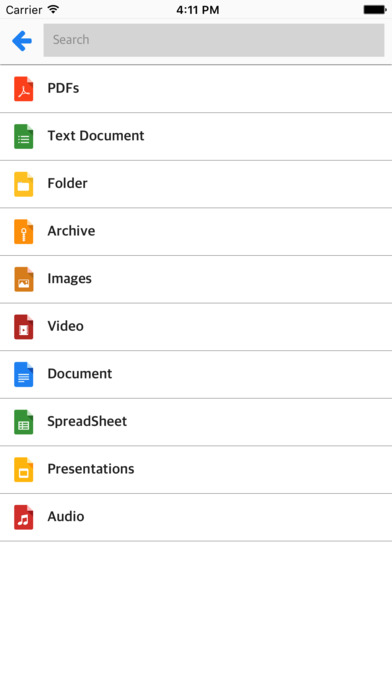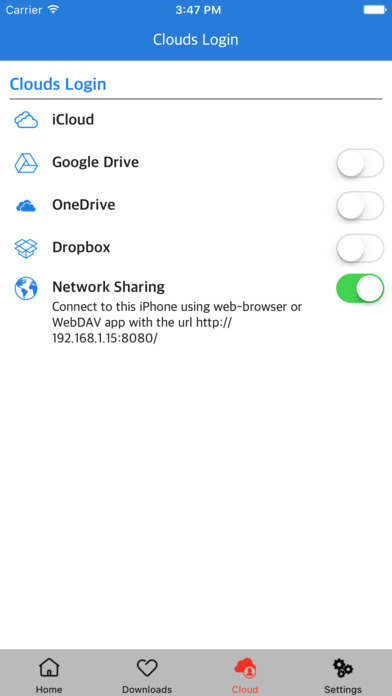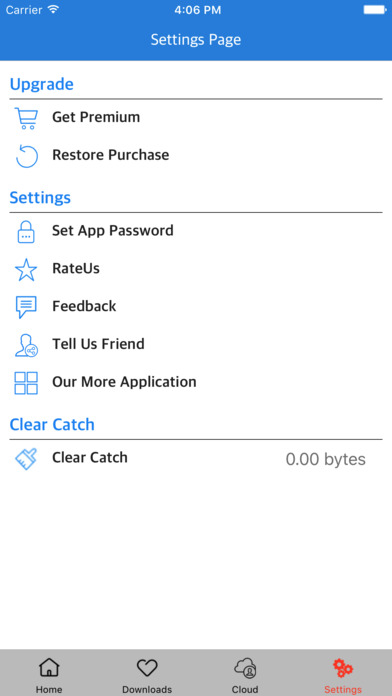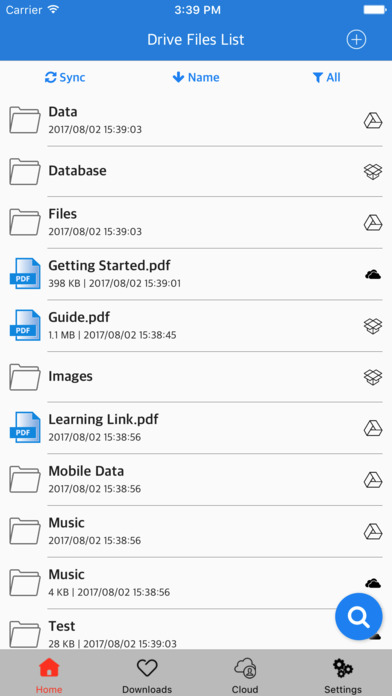
Cloud File Management & Data Transfer
Cloud File Management & Data Transfer app provides cloud management for files, data transfer with MAC & Windows and PDF viewer. User can easily view images, audio, video, PDF documents, ZIP/RAR files and many other formats.
Basically, this file manager for iPhone offers a cloud management platform as a file explorer. Best app to organize and view your files you’ve saved on Cloud.
Available Cloud Logins
iCloud
Google Drive
Dropbox
OneDrive
Data Transfer Option
Share your file with connected devices in Network
Manage Files
Manage all types of files saved on your cloud
Create folder to organize files
Add files in your selected Cloud Platform
Easy browsing and filtering according to File Types (extensions)
Rename Files and folder with simple slide gesture
Functionalities
Download files with easy tap
Set Password to secure your app
Clear cache
Easy sharing of your data on your windows and MAC devices
View Zip files
Sort files by “Name”, “Date” and “Size”
Premium Feature
Use application without any advertisement interference.
Password protect your application
Network Sharing on your Windows and MAC device
Payment Modules
Monthly Subscription
Subscription for 1 month with the price of $1.99. This package is auto-renewing until canceled by the user.
Half-Yearly Subscription
Subscription for 6 months with the price of $8.99. This package is auto-renewing until canceled by the user.
Yearly Subscription
Subscription for 12 months with the price of $11.99. This package is auto-renewing until canceled by the user.
Cloud File Management & Data Transfer is a must having an app on your iPhone and iPad to have your data fingertip away.
Want more, or need help?
Email us anytime: [email protected]
Subscription Terms:
If a user has set a password during the in-app purchase and later decide to cancel the subscription app will prompt the user to remove password or change password. For change password, a user has to subscribe any of the given payment modules.
Payment will be charged to your iTunes Account, and Subscription automatically renews unless auto-renew is turned off at least 24-hours before the end of the current period. Subscriptions may be managed and Cancel by the user and auto-renewal may be turned off by going to the users Account Settings after purchase.